 |

|
|
|
Using Realplayer on SNN |
|
RealPlayer is a audio/video broadcasting/receiving tool that has become quite common on the World Wide web. All audio and video used on SNN is created for use with RealPlayer - the application created for playing RealPlayer Clips. You may already have RealPlayer installed - if you are not sure, you may wish to re-install the program. You may obtain RealPlayer from www.real.com There is no charge for the player, and no restrictions on use. |
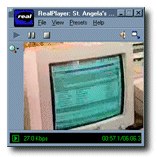 RealPlayer window |
|
Creating/Editing audio/video content for SNN Once you have your audio/video clip, you can send it to us on 8mm or standard VHS tape. Audio cassettes are acceptable as well. We will convert it and post it with your article. If you are in St. John's, and wish to edit your video clip, you can drop by the SchoolNet News office for assistance in editing your video or audio clip. If you are outside the St. John's, Newfoundland area, you can send written instructions on which segments you would like in the final clip. Your school may have its own audio/video equipment you can use - ask your teacher for details. If you have any technical questions, you can e-mail our webmaster at snn@stemnet.nf.ca |
|
© www.stemnet.nf.ca/snn |
Back |