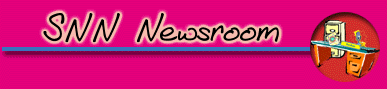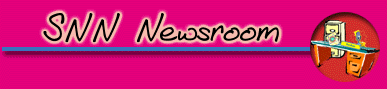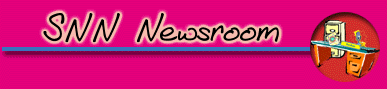
Video
Techniques
To help you enhance your video reporting skills, the following
are tips on Camera Shots, Angles, Movements, Composition and
Sound.
Camera
Shots
- Wide shot or Long Shot shows the whole scene and helps to
set the stage letting the viewer knows where he/she is. These
shots are also used when a scene involves a lot of movement.
- In a Medium Shot the camera seems closer to the subject.
You use this shot when you want a closer look at your subject,
or when you need to transition between wide shots and close up
shots.
- A Close Up Shot shows an even smaller part of the subject
or scene. If you were interviewing someone, this shot would show
the person from the top of the chest or shoulders up.
- Over the Shoulder or Cutaway Shot is generally a shot of
the interviewer. This is used a lot in interviews to show the
person who's asking the questions. It's called "over the
shoulder" because the photographer is literally shooting
video of the interviewer over the shoulder of the person being
interviewed. These shots are helpful in the editing process as
a way to transition.
- Two Shot/Three Shot. A two shot has two people in the frame.
A three shot has three people in the frame. Because you have
to be some distance from the people to get them all in the frame,
this is usually a medium or wide shot.
- Sequence is a term used in gathering video and editing. It
refers to a series of related shots. For example, a sequence
could be a wide shot of the entire room, followed by a medium
shot of a group of students, followed by a single shot of the
guest speaker at a presentation.
Shot
Angles
Your shot angle is the level from which you look at your subject.
- Eye-level angle is one of the most commonly used shots. If
you're shooting a person, make sure you shoot at their eye-level,
not yours.
- A Low Angle shot has the camera looking up at the subject,
making it seem important or larger than it is to the viewer.
An example of this would be you might be sitting on the ground
looking up at someone who is standing.
- High Angle has the camera looking down on the subject, decreasing
its importance. The subject looks smaller giving the audience
a sense of power. In this case, you'd be higher than the other
person (maybe they're sitting, or maybe you're standing on a
desk) looking down on that person.
Shot
Movement
- Pan - A shot taken moving the camera from left to right,
right to left. If you want to show a soccer ball thrown across
a field in a game, you might use this shot to follow the ball
from one person to another.
- A Tilt means moving the camera up or down. If you want to
show a tall building such as the CN Tower but you can't get it
all in your shot, you might start at the bottom of the building
and go up to the top.
- Zoom means bringing your your subject closer. For example,
from a Wide Shot to a Medium Shot or Close Shot. If you are looking
a Bridge, and you want to see individual people walking across
it, you might zoom in.
- Reverse Zoom moves you farther away from the subject. For
example, from a Close Shot to Medium Shot or a Wide Shot. If
you have a Close Up shot of a flower, and want to see the entire
field that the flower is in, you can reverse zoom.
Shot
Composition
There are many ways to compose a shot, depending on your story
and what you want to achieve. You want to be aware of what is
in the shot and what isn't. Can you clearly see what you intend
for the viewer to see? Here are some things to remember:
- Rule of Thirds - this classic rule suggests that the center
of the camera's attention is one-third of the way down from the
top of the shot.
- Headroom - A term used with shots of people. This refers
to the space above the subject's head. In general, if you are
standing right in front of someone, you willl see that they have
space all around them - they aren't cut off by a frame. By leaving
headroom, or space beside them, you are imitating what you see
in real life.
- Talking/Walking Room - Generally you want the person to be
looking off to the left or right of the camera a bit. When you
do this, frame your shot so that there is some talking room.
If you are interviewing someone or have video of someone talking,
you generally do not want them looking directly at the camera
(again, it depends on your goals - certain situations may call
for that). That is, you want to leave some extra space in front
of their face as if you were going to draw a dialogue box in
for them. This space is "talking room." If the person
is talking to another person, this shows space between them.
Walking room, if the person in motion, gives them space to walk
to. Talking/Walking Room leaves space in the shot for the action,
whether it be words or movement.
Sound
Audio can be just as important as the picture in doing a video
story. The following are some suggestions for capturing good
sound.
- Pay special attention to the distance from the source audio
to your mic and the background noise. These will be the most
important variables in getting good audio.
- Use a clip-on mic or a hand held microphone if possible.
The closer the microphone is to the source of sound, the better.
During an interview a microphone should be held or placed 4 -
6 inches away from a person's mouth in order to capture clear
audio. If you use the on-camera microphone, the ideal distance
is about 3 feet - just far enough away to focus on good head
and shoulders shot. If you use a clip-on mic, be aware of things
around the mic that may rub against it and interfer with the
audio you are trying to record.
- Natural Sounds are any sounds that occurs naturally during
your video production. For example, the roar of a crowd of protestors,
the general noise in a room. This is in contrast to something
like an interview where the only sounds you want to hear are
when you ask a person a question.
- Music. Choose music carefully to reflect the feeling and
pace of your shot.
Back
to Multimedia |