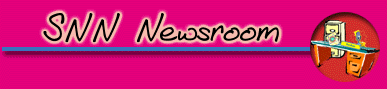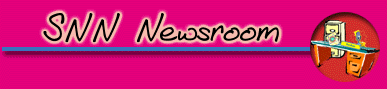Before you start
searching, remember that not everything you find on the Internet
is true. People can put
whatever information they want on a Web page or a chat group
— in that way, it is like conversation at a bus stop or
a dinner party. It's up to you to check the source of this information
and make sure it is valid.
There are a number of good resources to help you decide if
the material you have found is reliable. To get some good advice
on the subject, you can take a look at this tip sheet from the
Media Awareness Network.
The
Five W's (and 1 "H") of Cyberspace which offers
a checklist that can be used to determine if the information
you are getting from the Web can be trusted.
Here are
some tips that will make your Web searches easier and more effective:
Use
small letters to do your searches.
If you use lowercase
letters, AltaVista will automatically search for both uppercase
and lowercase. But if you include any uppercase letters, the
search engine will only search for the uppercase and ignore the
lower case.
Use
quotation marks to focus their search.
If
you type in any three words (such as great white shark),
the search engine will do a very broad search and you will end
up with every page that includes any of those words anywhere
in the document. It could be one of the words or it could be
all three, and you will probably be found in no particular order.You
probably couldn't find what you were looking for in this search
because it wasn't specific enough.
But, if you type in "great
white shark" with quotation marks around it, AltaVista will
treat it as a phrase and only look for instances where the three
words appear together. The quotation marks make your search much
more specific because the search engine will only show you any
page that has all of these three words in the particular order,
with no words between.
Use the + sign
to find specific combinations of words
If you type in several words and the search
engine sends back too much information on totally unrelated topics,
you should try narrowing your search by using the + sign.
For example, you want to find out about politics in your province
(say - Manitoba) but just using the word politics in your search
gives you information from all over the world.
Try typing politics+manitoba. That will only send you
references of pages where the word politics and the word Manitoba
show up.
Here's another example: you want to find pages that have references
to both Prime Minister Chretien and British Prime Minister Tony
Blair on the same page. You could search this way:
+chretien +blair
Only pages that contain both words would appear in your results.
Here are some other examples:
+academy +awards +ceremony
That would find pages that have all three of the words on
them, which is good if you want to narrow down a search to the
Oscar awards night itself, rather than on the awards in general.
The + symbol can be helpful when you are looking for very
specific information. Say you are planning a visit to Ottawa
and while there, you would like to go skating on the Rideau Canal.
Perhaps you started with a general request, like this:
ottawa
You probably wound up with thousands of responses. Instead,
you can try searching for all the words know must appear on the
type of page you are looking for:
+ottawa+rideau+skating
Use the - sign
to further refine their search
If
you want information about the movie, Titanic, but you already
have plenty of information about Celine Dion, try using the -
sign. This will help you find information about the movie without
references to the woman who sang the theme song.
titanic -celine
That tells the search engine to find pages that mention "titanic"
and to get rid of those which also mention "celine."
Or you may want to narrow the search further and exclude those
pages that also refer to star Leonardo Dicaprio. You could eliminate
them with a search like this:
titanic -celine -leonardo
In general, the - symbol is helpful for focusing results when
you get too many that are unrelated to the topic.You can begin
by subtracting terms you know are not of interest, and you should
get better results.
Use * symbol
to get variations on a word
AltaVista always looks for exactly what you
tell it to look for. So, if you want information on dancing but
you only put in the word "dance", Alta Vista will only
find documents with the word "dance" in them.
But the *symbol tells AltaVista to search for variations of
a word. Try typing this to find variations such as dance, dancing,
dancer, and dances.
dance*
Learn more about
searching the Web
To learn more
about effective Web searches, check out the section on searches
on Julian Sher's
JournalismNet page.