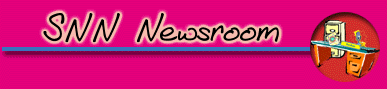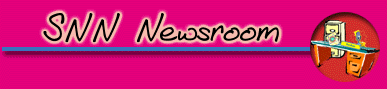Editing
your Video Story
Whether you are editing your video using analog equipment
or computer digital software, editing generally adheres to some
accepted editing guidelines.
Editing is the process of selecting sections of video and
putting them in a new order.
The first step in editing the material is to compile a story
log (see sample).
Why do a story log? Having a tape log is very useful for editing.
After you gather your video, you want to look at it to see what
you have on tape. A good way to keep track of what you have is
to log your tape. This includes writing down WHEN the video clip
appears (and how long the shot lasts), WHAT the video clip is
about and HOW it sounds.
To log your tape, rewind it to the very beginning of the tape.
Then as you watch the tape, not WHEN, WHAT AND HOW. You may
find that there are some shots that you don't want to use because
they're out of focus, not framed the way you want, or the audio
isn't clear, or it doesn't suit your purposes for other reasons.
After you log your shots you can use this log to talk about what
shots are good, which ones aren't, why, and what you can do to
get better shots next time.
Here are some tips for doing a story log:
- Refer to your storyboard to see how the clips fit in with
what you originally conceived. If there is a missing shot that
you need, this will become apparent when you are logging the
tape.
- Number the clips in the order that they will appear on the
finished product. On the Video Log form there is a column for
writing down numbers. You can use this column to put clips in
order. Choosing and numbering your clips will make the editing
process go much smoother because there are fewer decisions to
make while actually using the editing equipment.
- Select clips that fit in well with your story idea/storyboard.
Generally, you will want to start with your most powerful shot.
- Talk with your teacher, friends or classmates about the material
you've gathered. It always helps to get another opinion. Good
shots will have clear audio and video quality (a focussed, steady
camera).
The
Edit
Here are some things to keep in mind when editing your video:
- In making any cut or transition from one shot to another
there is a risk of breaking audience concentration. When cuts
or transitions are motivated by production content, they are
more apt to go unnoticed. For example, when one person stops
talking and another starts, you can make a cut from one person
to the other.
- If cuts are prompted by action, that action will divert attention
from the cut, making the transition more fluid. Small jump cuts
are also less noticeable because viewers are caught up in the
action.
- The only way to show needed details is through closeups.
Except for establishing shots designed to orient your viewers,
you should emphasize medium shots and closeups. Keep in mind
that in interviews and dramatic productions it is generally desirable
to use closeups to zero in on a subject's reactions, and provide
clues to the person's general character.
- Also keep in mind that audience interest quickly wanes once
the essential visual information is conveyed. Therefore, shots
with new information stimulates viewer interest.
- Your opening. In television the beginning is very important.
Therefore you should try to start out your story with strong
beginning - something to hook your audience. Once you get their
attention, you need to hold on to it. If the content peaks too
soon and the rest of the production goes downhill, you may lose
your audience. It is good to open with a strong audio or video
statement and then fill in the needed information. Generally
you will want to start with a wide shot, and then move to a medium
shot and then a closeup.
- Finally, if in doubt, leave it out. If you don't think that
a scene adds needed information, leave it out.