

 Photography
In The News Photography
In The News
Itís said that a picture is worth a thousand words and, in the case of news reporting, itís usually the truth.
Pictures can tell stories and sell stories. Words alone canít always describe the news that happens. Photographs can give readers a sight to go with what you write, so they can see the action for themselves. If you have a good news story with a phot
o, it might make the difference of whether or not it goes on the front page - or even in the paper at all.
Example: If you wrote a story on the outstanding Canada Day celebrations in your area, wouldnít a nice photo top it off? Not only could you describe all the activities that happened, but you could show them as well.
News photos are like smaller stories for the eyes. Getting a good photo is like getting a good news story.
Remember:
∑ Good photos should show important people, places, or things, should be eye-catching to spark an interest, and should have new, instant action as it happens. Always make sure the picture relates to your story or gives an overall view of it.
∑ Photos that show people and display emotions in them are first-rate - they attract human interest. Everyone will want to read the story to find out more about what happened in the shot.
∑ You should be able to see the people in your picture clearly and closely, and not have to squint to see a personís face. If you want photos that make an impression, take shots of certain people instead of crowds.
∑ All photos need cutlines. Cutlines are the sentences you find under photos that identify the faces, places and activities shown. Donít think that readers will know everything about the photo
, or will even read your story to find out. Be a reporter and give them the story behind the picture. Well-written cutlines make photos easy to understand, and tells why both the photo and the story are interesting and important.
Donít forget to include a byline, which tells readers that you took the photo. For news stories, they are lines put at the top of your story, reading ďby John DoeĒ. For pictures, they usually come after the cutline - ďJohn Doe photo,Ē or ďPhoto by Ja
ne Doe.Ē - with or without brackets around them.
 Pictures to
Avoid Pictures to
Avoid
The following pictures donít have the excitement you want to attract readers with - these photos are really dull. Try not to fall asleep!
The "Grip & Grin"
∑ These are photos of people receiving awards or diplomas, cutting ribbons or passing out cheques. They just do the Ďhandshakeí pose and smile at the camera.
The "Execution at Dawn"
∑ These are groups of people lined up against the wall to be shot (with a camera of course)! For large groups, cutlines end up being long lists of people from Ďleft to rightí.
 How to avoid
them: How to avoid
them:
Get pictures of people actually doing something. If someone wins an award, take photos of what the person did to win it. Grab the action shots of the special activities these people do.
If not, you could put in a mug shot, a close-up picture of the personís head and shoulders, to show readers that your story is centered on someoneís actions.
 Photos for
Computers Photos for
Computers
With the present technology in computers, you can take a photograph and make it into a computer image. With a device called a scanner, you can make a copy of your photo to view on the screen. If you think your picture is too dark or too bright, it ca
n be fixed with a click of the mouse. When you have a good-looking copy, you can save the image as a file and put it on the Net with your story. Neat, huh? If you have questions about doing this, ask a teacher for help.

 Sights &
Sounds Sights &
Sounds
The great thing about computers and the Internet is that almost anything is possible. With the right equipment, we are able to put photos, graphics, music, speech, videos and movie clips on our screens and on the Net. This is what makes new computer
technology so fun and exciting.
Just think of the things you could do. You could include an image of a boat if you did a story about a Coast Guard rescue. You could scan a photo you take of a football playerís touchdown catch for a story on the championship final. If you did a mov
ie review, you could put in pictures of scenes or stars from the show, or even a video clip. You could have bits of sound from a hit song for music reviews, or parts of a recorded interview. Find out from a teacher if your school has the gear to do thes
e groovy things.
If you donít have the equipment to make your own stuff, donít worry. There are lots of different items on the Net that you could use. Search the Net for images, pictures, sound clips, or video clips that you would like to go with your story. Make su
re you write or e-mail the page owner to ask if you are allowed to use it. If this person got it from someone else, then try to find the original owner. Once you get permission, then you can save the image, sound, or video clip and attach it to your sto
ry.
Hypertext is another great feature on the Net. Those are the coloured, underlined words that take you to a different page on the Net when you click on it. This is usually called a Ďlinkí because the word relates to the new page. If you wanted, you c
ould select important names, places or events in your news story to make into hypertext so you can go to related information.
Example: If your story was about a new ski lodge in your area, you could have Ďskií in hypertext to lead you to a skiing home page. You may even want to include a web page that you used as a source in your story.
The bottom line is that there are bunches of fantastic things happening with computers, so have some fun with it!

 The Net
Search The Net
Search
If you can read this, then you are already a certified surfer of the
info-bahn - the super highway of fact, fiction, and fun. So, kick back, put on the driviní tunes, and
be prepared to search . . . the unknown.
As writers, you can use the Internet for almost anything. If you are looking for information, check the Net; you can find almost anything. For example, you can use it to find sources for your stories or to find background information on the particula
r subject you are writing on. If there is information to be found, it can be found here.
Example: If you wanted to write an article on Demi Moore and you werenít sure of all the movies she acted in, you could probably find that information on the Net.
The first thing you should learn about the Internet is how to find what youíre looking for?
Thatís easy. You use a search engine.
A search engine is like a big card catalogue. It takes all the important information on a subject and organizes it. It then sorts it into piles which have the same kind of information. You can flip through the information using a search command.
Use whichever search engine you know the best. You may already be familiar with YAHOO! We will use ALTA VISTA.
 How to
Search How to
Search
First get into NETSCAPE or another Internet browser.
Click on NetSearch if it is available to you. If not, click your mouse on LOCATION and type in http://altavista.digital.com (double check to make sure that your address is exactly right).
Now we are ready to do a search. Letís search for great white shark. There are many ways to focus your search. Here are the three main ways.
1. Type in the three words; great white shark, by themselves and click SUBMIT.
This search is very broad and you will get a lot of information. The computer will show you any page that has either of those words anywhere in the document. It could be one of the words or it could be all three and they will probably be found in no p
articular order.
You probably couldnít find what you were looking for in this search because it wasnít specific enough.
Letís move on and make the search smaller. To do this, we will go to the next type of search.
2. Type +great +white +shark (you should use spaces after each word for this particular search) and click on SUBMIT.
This narrows your search even more because the computer will only show a page with the three words within the document. However, there is a downfall ... the words wonít necessarily be together.
Maybe your search is still too broad or you still havenít found exactly what you are looking for.
3. Type "great white shark" and click on SUBMIT.
The quotation marks make your search much more specific because the computer will only show you any page that has all of these three words in the particular order with no words between.
Note:
If you found what you were looking for in the first search then you donít have to move on to the next steps. However, if you didnít, then you can continue with the other steps.
Once you have decided which method you want to use, click your mouse button on SUBMIT. Your search has been completed and now you can relax and read.
Remember:
Not everything that appears on the Net is fact. People just put information on there because they read it or hear it somewhere else. Always double-check your information.

 Putting Your
High School Newspaper on the Web Putting Your
High School Newspaper on the Web
The Internet is quickly becoming the next form of media. Itís the newest way of communicating because itís available all over the world. If you published your paper on the Net, not only can stu
dents from your school read it, but people all over the world can read it. Imagine a student in South Africa reading your newspaper and learning about your high school. Wouldnít it be interesting to read a high school newspaper from Sweden to find out w
hatís happening in their country? Discover what itís like to be a teenager in Germany or whatís important to kids in the Mexican school system. The Internet is the future of communication, and the number of school newspapers going online is growing. It
gives them the opportunity to be on the leading edge of technology.
Think of how much fun it would be to publish your newspaper on the Internet. You would learn the ins and outs of a computer. For example, you would learn about web pages, what they are and how they work. Learning how to do an Internet search and find
ing out what is available on the Internet would be interesting. Looking for information on your favorite ban or hobby for a story would be fun. You may find information thatís useful for your article, and maybe some tidbits you didnít know before.
If you have e-mail, or electronic mail, you can get letters from students all over the world. They can write to you to tell you what they think of your paper or maybe give you an idea for an upcoming issue. You can even work on a story together and sh
are all kinds of information.
Remember:
To do this, an e-mail address has to be given along with a teacherís permission.
Some high schools publish a newspaper which is distributed throughout their school to the students. Once students finish reading the paper, it ends up in the garbage, gets misplaced or lost. If the paper was put on the Internet, students could read i
t whenever they wanted without losing it.
The possibilities of the Internet are endless.

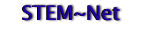
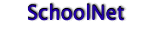
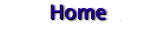
|



